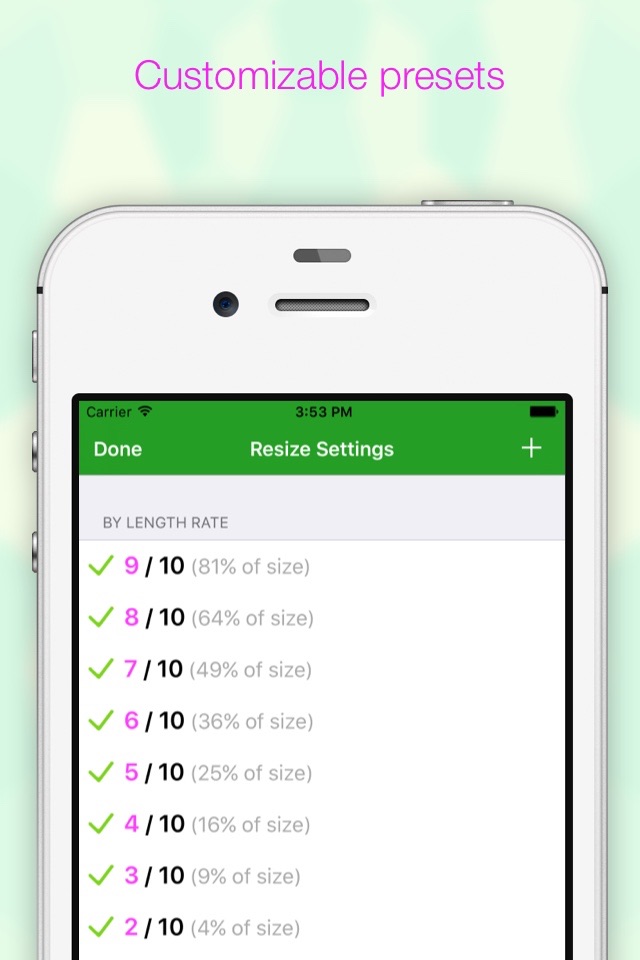EverClipper app for iPhone and iPad
Developer: Koichi Otera
First release : 03 Jan 2011
App size: 17.27 Mb
With EverClipper you can reduce your photos size and change its orientation.
You can select photos size from among 10 levels or from customized size and you can crop photo at any position and to any size. You can also rotate photo per 90 degrees or straighten it.
Features
- Resizing. You can resize a photo on its length scale of one to ten. You can see the result of resizing before save it.
- Customizable sets of resizing sizes. You can make presets of resizing sizes as you like.
- Cropping. You can crop a photo at any position and to any size.
- Customizable sets of cropping sizes. You can make presets of cropping sizes as you like.
- Straightening. You can rotate a photo at any angle.
- Flip horizontal or vertical.
- Zooming and swiping.
- Supporting for portrait mode and landscape mode.
- You can save a photo you shrunk to photo albums.
- You can pick a photo from photo albums.
Latest reviews of EverClipper app for iPhone and iPad
I like the feature that allows you to resize pics before sending to Evernote so they are not unnecessarily large. However, I really wanted to see the ability to attach more than just one image to a note.
Interface is fairly intuitive. It was easy to crop a photo and save to my album. My only complaint is that I can no longer open my album from the photos icon. Somehow things got shifted up so that when I press on the photo button no albums appear until I scroll up, but I cant select them because as soon as remove my finger from the touchscreen, things shift down. Too access my photos I have to open camera and then go to photos. Fix the bug and Ill be happy.
Very useful!
New interface is nice. Especially I like the quality setting because it allows good looking pics of a much smaller size. If you could add multi text types and nifty frames to this I may be able to do all in one step. Right now I clip in the native iphone app and I make text pictures in another app and then re-size pics in this app. The clipping function is still somewhat irregular. Can you mimick apples native clipper? But its a greatly improved app in any case.
The app works totally fine but its kinda useless cuz when you save it and go to ur photos the pic is the same exact size, but lower res! Please fix! Add black out side the original pic when saved!